See Who has Viewed a Patient
When you view a patient, your name and organisation contact details are logged, so that other practitioners can contact you to discuss the patient's care.
- Search for and select a patient.
- On the patient's profile, select View Access History.
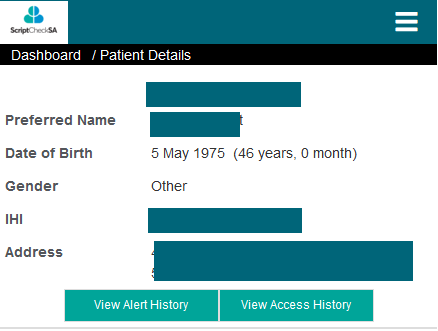
The Access History is displayed.
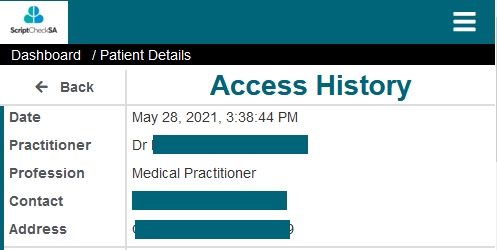
The following details are shown for each practitioner who has viewed the patient:
- Timestamp
- Practitioner Name
- Profession
- Contact Number (if available; for prescribers only)
The contact number is sourced from the most recent medication event received by ScriptCheckSA from this prescriber, based on their Prescriber Number.
Address
The address is sourced from the Ahpra registration.